The Identity synchronization service detected that the number of deletions exceeded the configured deletion threshold
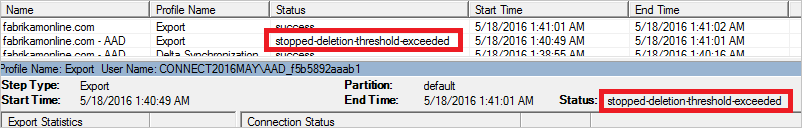
Enable-ADSyncExportDeletionThreshold
Get-ADSyncExportDeletionThreshold
Disable-ADSyncExportDeletionThreshold
Enable-ADSyncExportDeletionThreshold -DeletionThreshold 500