How to Post your Wish List
HOW TO POST YOUR WISH LIST!!!
Now we can post our wish/trading lists so that you can EDIT YOUR OWN and everyone can view them. Here is what you need to do:
*FIRST – request that an admin make you an “Author” on the blog so that you can create a post. Once that is confirmed, follow these steps:
1. Create a NEW POST. (How to Make a Post – http://www.thelamberts.com/webkinz_blog/?page_id=15632)
2. UNCHECK the boxes for allowing comments and “trackbacksâ€. YOU MUST do this step!
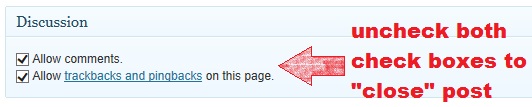
3. Make the Title of the post: YourName‘s Wish List include your WWID!
4. Select the *Webkinz Wish Lists* Category.
5. Insert “Last Updated:” as the first line of your post with a date & update the date every time you update your list! Please keep lists up to date! (Old lists will be removed or archived at admin discretion.)
6. Add a “More†tag Alt+Shift+T AFTER the Last Updated line!
7. Type your wish lists below the “More tag†– it is helpful to categorize and alphabetize your list. Organize it as you wish.
8. Change the published date to back date it before the current post where we are commenting.
9. Publish your list. You should be able to edit this post for yourself.
10. Copy the link to your wish list and use it as the website on your comments so people can click on your name on your comments to view your own trading/wish list!
This way you can edit your own list and anyone can view them by going over to the right side of the blog and click on *Webkinz Wish Lists* below Categories and all the lists should be stored there! Try it and let us know what you think!!!
